- Merchant bank account number is PayBats reference to transfer your money.
-
- Click on the submenu “Profile”.
**insert setting-profile image** - Refer to the Bank Account Details section.
**insert bank-account-details image** - Insert your bank account name.
- Insert your bank account number.
- Select your bank.
- If you have made changes, click on the “Save” button at the bottom of the page.
Please take note that :
- PayBats will make payment based on your given bank account number.
- Click on the submenu “Profile”.